Also, instead of putting the background color and image as part of the body tag itself I set it them the head styles, along with the background-repeat:repeat-y; style.
Another little tweak I did was adding the overflow:auto; style to the content div. This way, if you want to specify a height for the div, a scroll bar will appear in it to let you scroll through the content inside. If you don't declare a height for the div it will just expand to make the page scroll as normal though.
New code:[/color]
[code]

You can call me: Charlene
Birthday: February 5th, 1989
Gender: Female
AIM Name: kitsune-lass
Yahoo Messanger: manga899
Well,drama went well.We got 2nd place in sub-regions and 3rd in regions.We weren't THAT upset(meaning we didn't kill)about the 3rd,but who got first?Our rivals.....Columbus....Grr....But yea.The Yellow Boat is over...Now for the Wizard of Oz!!YEAH!!!POPPIES!!!!
My art is doing well.As soon as my computer stops acting up,I'll post some ok?And character sketches for my comic...I reall will....No,really.I will!!
Momo con!!!*runs in circles*Anime convention!!YEAH!!!!
HEY!!!Look!Link!!
Momo-con!!!
Link to the site of the convention!!
...Thats it.....guess I'll check ya'lls sites!Sayonara!!!!^^
[/code]






 PM me to join!!
PM me to join!!
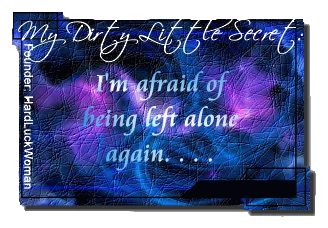




Recommended Posts
kitsune899
I got the post to go away!But,I have a code to have the background repeat,so the layout will expand.However,it won't!Here is the part:[CODE]
background="http://i28.photobucket.com/albums/c215/kitsune-lass/xmasweb2-2.jpg" align="left">[/CODE]^^Thanks you guys!Ya'll are awesome!!!
Link to comment
Share on other sites