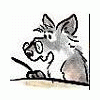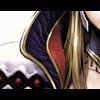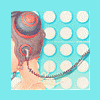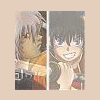Search the Community
Showing results for tags 'Art'.
-
It's nice to be back! I present you with my first fully-colored creation in years! It's my rendition of the eight-tailed form of the Kyuubi during the Pain Arc in Naruto Shippuden. http://www.theotaku.com/fanart/view/351048/planetary_devastation I used heat map effects, coupled with Glamour Glow (thanks to Pixlr.com for their wonderful online editor). I've been wanting to make a fan art of this guy since the time I saw the battle of this monstrosity against Pain Feel free to leave any comments about the artwork Cheers!
-
lo' peeps. I'm 19, currently in college for animation. I do conceptart and textures for game mods in my freetime as well as a little bit of fanart. My style isn't exactly anime, but rather some culmination influences i've picked up. I'm happy to do requests... Enjoy, and critz appreciated. *Edit, sorry for the pic crop.... working on it* [IMG]http://img.villagephotos.com/p/2004-3/679183/351864710-Veemon__s_Stash_by_Neolight.jpg[/IMG] [IMG]http://img.villagephotos.com/p/2004-3/679183/58531198-Sonic__Catacombs_of_Mobius_by_Neolight.jpg[/IMG] [img]http://img.villagephotos.com/p/2004-3/679183/81491115-Tribal_Wars____Snow_Map___by_Neolight.jpg[/img] [img]http://img.villagephotos.com/p/2004-3/679183/34110426-81632442-The_Border_Walker_by_Neolight.jpg[/img]
-
[center][size=7][font=Georgia]Graphic Worm [size=8]20[color=#0D6DC7]10[/color][/size] [/font][/size] [url=http://www.otakuboards.com/showthread.php?t=51928][b]Graphic Worm 2006[/b][/url] - [url=http://www.otakuboards.com/showthread.php?t=57084][b]Graphic Worm 2007[/b][/url] [url=http://www.otakuboards.com/showthread.php?t=58548][b]Graphic Worm 2008[/b][/url] - [url=http://www.otakuboards.com/showthread.php?t=59994][b]Graphic Worm 2009[/b][/url] [color=#0D6DC7][b]FLEX[/b] [/color]| [color=#0D6DC7][b]CLAIM +1[/b][/color] [size=1]For any questions, suggestions or feedback on Graphic Worm 2010, feel free to use the Graphic Worm 2010 - [URL=http://www.otakuboards.com/showthread.php?p=847578][color=#0D6DC7][u][b]Discussion Thread[/b][/u][/color][/URL] or to send a PM to [url=http://www.otakuboards.com/member.php?u=2223][b]Boo[/b][/url].[/size][/center] [size=2][font=lucida fax] Ladies and gentlemen â?? boys and girls â?? I have the great honour to welcome you into the year [url=http://www.otakuboards.com/showthread.php?t=60893]two-thousand-and-ten[/url]! And, as you all know, a new year of course means a new Graphic Worm. So I present to you: [b]Graphic Worm 20[color=#0D6DC7]10[/color][/b]! What is the Graphic Worm you ask? Head on over to the Graphic Worm 2010 - [url=http://www.otakuboards.com/showthread.php?p=847578][b][color=#0D6DC7]Discussion Thread[/color][/b][/url] and there you'll find a long enough instruction to spend your time with reading. If you have any questions, they also go in there. But for the rest, have fun![/font][/size][size=1] [b]Here we go![/b] [list=1][*][url=http://img188.imageshack.us/img188/2900/2010boo001.jpg][STRIKE]Boo[/STRIKE][/url] [*] [url=http://i50.tinypic.com/ruqmvd.jpg][STRIKE]jigglyness[/STRIKE][/url] [*] [url=http://i26.photobucket.com/albums/c141/BillyIdolFan14/Heroes.jpg][STRIKE]Cat[/STRIKE][/url] [*] [url=http://img.photobucket.com/albums/v487/meoi/graphic%20worm/Sabotage.jpg][STRIKE]Delta[/STRIKE][/url] [*] [url=http://i47.tinypic.com/250juog.jpg][STRIKE]jigglyness [/STRIKE][/url] [*] [url=http://i601.photobucket.com/albums/tt95/citricbreakdown/cowboy.jpg][STRIKE]Citric[/STRIKE][/url] [*] [url=http://img188.imageshack.us/img188/5527/opendoor.jpg][STRIKE]Shishou[/STRIKE][/url] [*] [URL=http://i601.photobucket.com/albums/tt95/citricbreakdown/overdrive.jpg][STRIKE]Citric[/STRIKE][/URL] [*] [URL=http://img96.imageshack.us/img96/9764/2010boo002.jpg][STRIKE]Boo[/STRIKE][/URL] [*] [url=http://img.photobucket.com/albums/v487/meoi/graphic%20worm/whowatches.jpg][STRIKE]Delta[/STRIKE][/url] [*] [URL=http://i49.tinypic.com/14n2pae.jpg][STRIKE]Munky[/STRIKE][/url] [*] [URL=http://www.otakuboards.com/graphicworm/2010/012.jpg][STRIKE]Sara[/STRIKE][/url] [*] [URL=http://www.otakuboards.com/graphicworm/2010/013.jpg][STRIKE]Kimmeh[/STRIKE][/url] [*] [URL=http://www.otakuboards.com/graphicworm/2010/014.jpg][STRIKE]Sara[/STRIKE][/url] [*] [URL=http://www.otakuboards.com/graphicworm/2010/015.jpg][STRIKE]Citric[/STRIKE][/url] [*] [URL=http://www.otakuboards.com/graphicworm/2010/016.jpg][STRIKE]Sayrin[/STRIKE][/url] [*] [URL=http://www.otakuboards.com/graphicworm/2010/017.jpg][STRIKE]jigglyness[/STRIKE][/url] [*] [URL=http://www.otakuboards.com/graphicworm/2010/018.jpg][STRIKE]Munky[/STRIKE][/url] [*] [URL=http://www.otakuboards.com/graphicworm/2010/019.jpg][STRIKE]Sara[/STRIKE][/url] [*] [URL=http://www.otakuboards.com/graphicworm/2010/020.jpg][STRIKE]jigglyness[/STRIKE][/url] [*] [URL=http://www.otakuboards.com/graphicworm/2010/021.jpg][STRIKE]Shishou[/STRIKE][/url] [*] [URL=http://www.otakuboards.com/graphicworm/2010/022.jpg][STRIKE]Sara[/STRIKE][/url] [*] [URL=http://www.otakuboards.com/graphicworm/2010/023.jpg][STRIKE]Citric[/STRIKE][/url] [*] [URL=http://www.otakuboards.com/graphicworm/2010/024.jpg][STRIKE]UnpredictableEd[/STRIKE][/url] [*] [URL=http://www.otakuboards.com/graphicworm/2010/025.jpg][STRIKE]Shishou[/STRIKE][/url] [*] [URL=http://www.otakuboards.com/graphicworm/2010/026.jpg][STRIKE]Citric[/STRIKE][/url] [*] mikkets - [COLOR=#0D6DC7][B][I]NEEEEXT!!![/B][/I][/COLOR] [/list] [center][IMG]http://img188.imageshack.us/img188/2900/2010boo001.jpg[/IMG] 450 x 450[/center] [/size]
-
[attachment=14898:HOTD.jpg]well i've just started using corel draw and photoshop so im new to this soft ware so i would like some tips if its ok the drawing you see is one of my works using corel and PS[attachment=14899:Hamasaki_Ayumi_by_lovechin88 copy.jpg]
-
[color=indigo]I was reading an illustration magazine earlier today when I came across a feature on designing logos. It got me thinking, not about designing my own logos, but about logos that I love. There are iconic logos, the Nike swoosh, Appleâ??s apple, and Disneyâ??s Mickey ears, that need no text accompanying them. And there are also a lot of brilliant logos for smaller companies and organizations. I thought, with all of these incredible logos out there, we should have a place to share our favorites. So, here it is, the amazingly great and creative logo thread. [img] http://www.fnf.org.uk/layout/templates/fnf/fnfimages/logo.jpg[/img] Families Need Fathers is a UK charity. To be honest, I know nothing about the charity, but the logo is really clever. I love how the creator used the â??nâ? of the acronym as the shadow behind the two â??fâ?s. [img] http://logopond.com/logos/75561163c5458a74e2d09c626ff6d27b.png[/img] I saw this logo in a design magazine a few months back. I donâ??t know if Core Cider still exists, but Iâ??d buy it just for the logo design. [img] http://3.bp.blogspot.com/_7H-6DBZU16k/SngCAzhp3nI/AAAAAAAAAb4/7ZADkbm7mIw/s400/Kidrobot+logo+drjays.com+.jpg[/img] Kid Robot is a cool website with nifty stuff. I think their logo is equally as nifty, then again, Iâ??m a sucker for toons.[/color]
-
i have had cs5 extended edition for a while now, and though i am not sure what is new from four (my last one was cs2) I can say there is a lot of neat new features. though the main selling point of the cs series is the 3D support. the picture editing software has made strides as well. especially a certain tool. [media][url="http://www.youtube.com/watch?v=dgKjs8ZjQNg&feature=player_embedded"]http://www.youtube.c...player_embedded[/url][/media] with the ability to remove objects and have the computer fill the void is neat trick... its not perfect but its a lot quicker to patch up the editors attempt than doing it all yourself. also the resizing function works really well. combine it with a sharpening mask and you can make any reduction look like an original. if you dont wanna watch the whole video i dont blame you... but skip to the part with the cracked roof building 2.20 and the kid in a grocery isle 3.19 and tell me if that doesn't look amazing. also there are a few details about the workbenches id like to mention. so i added a screenshot
-
[COLOR=#35425e]This was meant to go in my thread (now long extinct) but I figured to put it up as a tutorial instead. I was never really a fan of rectangular banners, so I often end up making ones with irregular shapes. How do I do it? With transparent pixels of course! Well, they're not really transparent (that would require me to save them in ridiculously large image files), but their color is the same as OB's background. That's why they blend into it! I do hope more artists make transparent banners after this, because they're really, really not that hard to make. Please excuse the format; I don't know how to teach this subject without using an example. And I've left out the extraction process; that's another tutorial. So is "How to Make [i]Sakura[/i] Petals". Oh, and if you think this post is tl;dr, feel free to skip to the summary which I've put at the very end. [center]~*~*~*~*~*~[/center] [center][img]http://img.photobucket.com/albums/v487/meoi/banners/Beretta-Byakuya2.jpg[/img] [b]SENBONZAKURA[/b] [b]Made:[/b] 08 August 2009 [b]For:[/b] Beretta[/center] Word Association Game! When I say "Byakuya", you say... "Sakura!" Thus the cherry blossom theme. Because however manly and stoic Kuchiki Byakuya's character is, he goes very well with pink and purple. (Go on, google "Byakuya wallpaper" and the main color theme would be pink. Blue is a far second.) Now for the extracted image: [img]http://img.photobucket.com/albums/v487/meoi/Tutorial/Beretta-Byakuyasharp.jpg[/img] Notice that the raw had sharp and jagged lines that didn't go well with the quiet, serene feel I was going for. So I blurred Byakuya's shoulders to shift the focus to his face (well, his chin) and make him look 3D. Oh, and I felt that the scarf needed texture, so I blurred it to make the whole thing look soft and fluffy... like very fine pelt! To give the banner depth, I made two layers of petals: one behind Byakuya, and another in front. I varied the blurriness of each petal in the background to play up the concept further. [img]http://img.photobucket.com/albums/v487/meoi/Tutorial/Beretta-Byakuya-nobg.jpg[/img] Niiice. Now for the background. This is a photo of a tree (mangrove?) by the sea which I used because it has a large expanse of white space that I can blend into OB's background. [img]http://img.photobucket.com/albums/v487/meoi/Tutorial/Beretta-Byakuya-bg-untreated.jpg[/img] Aside from making the white space look like OB's background, the rest of the image had to carry the pink/purple theme. To do this, I needed to desaturate the image, tint it the right hue, and adjust the levels: [list=1] [*]I placed a Hue/Saturation adjustment layer above the stock image, and set its Saturation to 0. [*]I made a Curves adjustment layer above the previous layer and played around with the red and green channels (select from the drop-down menu) to achieve a purplish tint. [*]Top the whole thing off with a Levels adjustment layer and slide the arrows until the white space is totally white. [*]From here on, it was just a matter of putting a border. I didn't surround the whole banner with a border, just the parts where the image goes up to the edges. [/list] And just to make sure that the lighter parts blended seamlessly into the webpage's background, I made a new layer over everything and filled it with OB's background color. Then its Blend Mode was set to "Darken". [img]http://img.photobucket.com/albums/v487/meoi/banners/Beretta-Byakuya2.jpg[/img] Q.E.D. [center]~*~*~*~*~*~[/center] [b]IN SUMMARY:[/b] [list=1] [*]Color the to-be-transparent pixels white. [*]Create a layer over everything and fill it with OB's background color [*]Set the layer's Blend Mode to "Darken" [/list] [/COLOR]
-
I finally have a working scanner, so I can happily upload a lot of my doodles~! Here's a comic I did today after re-starting LG...
-
<img src="http://www.otakuboards.com/index.php?app=core&module=attach§ion=attach&attach_rel_module=post&attach_id=14860"> <img src="http://www.otakuboards.com/index.php?app=core&module=attach§ion=attach&attach_rel_module=post&attach_id=14861">
-
[size=1][color=royalblue]Before my current tablet, I hated doing lineart because I could never get it to be nice and smooth and, well, consistent. Even now, with Astrid [sub]my tablet, stgo[/sub], I still notice my lineart can be a bit bumpy, which is annoying. Heck, what if you don't have a tablet? Sure, it's possible to use the mouse with the brush, but that's pretty hardcore. I made this tutorial over two years ago, so of course the drawing I used is a bit laughable, but hey, it serves its purpose. [url="http://kataoi.deviantart.com/art/Lineart-with-Pen-Tool-Tutorial-73814579"]Can be found on my deviantArt account, which is what it was made for.[/url] That's why it's those green-grey colors. :B Any questions, please don't be afraid to ask! [img]http://randomthunk.net/LineartTut.jpg[/img][/color][/size]
-
I haven't been visiting art forums for a while because I've been busy with art stuff, but things have calmed down a bit so I'm back. Here are 3 of the latest things I have online. [IMG]http://img.photobucket.com/albums/v252/baby-marshmallow/commish/toaster_head.jpg[/IMG] This was a commission for [url]http://magicmigs.deviantart.com/[/url] , I've done stuff for him in the past but this one is my favourite so far. The way it works with his stuff is he sends me his sketch, I clean it up, fix anything that needs fixing and then ink and colour it. This was done as a vector (getting the screentones done as a vector was tricky) and with as little colour as possible. [IMG]http://img.photobucket.com/albums/v252/baby-marshmallow/ori_des/trippy_colour.jpg[/IMG] This was an image I drew and inked a while back that I finally got around to colouring. I used this to try something new with the colouring of lines. I think it'll come in really handy in the future. [IMG]http://img.photobucket.com/albums/v252/baby-marshmallow/woop_021.jpg[/IMG] I made some brushes in Photoshop to simulate pencils and this was me trying them out by going over an old comic page of mine and updating it a little. [url]http://img.photobucket.com/albums/v252/baby-marshmallow/classics/classic_08.jpg[/url] Thanks for looking. My Deviantart account: [url]http://baby-marshmallow.deviantart.com/[/url]
-
[font="Trebuchet MS"]It's been awhile. Here's a treat: Original: http://i41.tinypic.com/11auxcx.jpg [center][b]Ke$ha[/b][/center] [center][img]http://img23.imageshack.us/img23/9997/keshapng.png[/img][/center] P.S. Love the new layout [/font]
-
[font="Tahoma"][color="#000080"]If you have any questions, don't be afraid to ask. I'll try to help to the best of my ability.[/color][/font] [img]http://img88.imageshack.us/img88/4273/maintut.jpg[/img]
-
[font="Garamond"][size="2"][color="#800080"]We all know and love our famous Graphics worm. Gotta love the use of creativity and brushes (and so forth). I've actually wanted to do this a while back. Not sure if it was due to the fact..that we had one of these (What I'm about to talk of soon) before. Can't recall honestly. Thought it'd be nifty to have something along the lines of a graphics worm. But drawing wise. We have plenty of wonderful members who love to draw I'm sure. It'd be nice to have members with different styles come together and do a drawing project. [b] The idea is:[/b] To sign up if your interested to draw. Once a list has been created of the participants. The first person to go will be given a handicap (Since their first). Which is the ability to draw any theme they like. Once they draw it (Either colored or black/white), they submit it with the following. [b] Their work A theme for the next drawer.[/b] Hopefully it doesn't sound complicated. It can be just like that or a drawing worm. I think having the images flow together sounds cool in some way. But that's a second option. Also we can do something along the lins of this: I can give a list of themes and people can choose which they like to draw. Such as a theme of the seven sins. Bleh I'm blabbering. I have it in my head how I want it. I just suck at typing it down correctly -.-...ugh. I need sleep. What's your input upon this? Also any ideas of what else we can do drawing wise?I hope it doesn't sound foolish and whatnot. Simply something I wanted to do here.[/color][/size][/font]
-
[font="Garamond"][size="2"][color="#800080"]Ha. It's been so long since I've last pick up my HB pencils and drawn. During the end of last month, I don't know what got into me...I just felt like drawing. So these are some of the pieces I've done. Ah, another thing is this is my first coloring them in using photoshop. Thought I'd try something new ya'know? Lol. Oh and if the images need to be smaller, I'm sorry in advance. I'll change them ASAP. I'm just not sure how thing operate now in OB. [b]From oldest to newest. [/b][/color][/size][/font] [img]http://i387.photobucket.com/albums/oo320/CreativeBeauty/Dps/apple.png[/img][img]http://i387.photobucket.com/albums/oo320/CreativeBeauty/Dps/apple1.png[/img] [img]http://i387.photobucket.com/albums/oo320/CreativeBeauty/Dps/Picture0087.jpg[/img][img]http://i387.photobucket.com/albums/oo320/CreativeBeauty/Dps/glit.png[/img] [img]http://i387.photobucket.com/albums/oo320/CreativeBeauty/Dps/Picture0088.jpg[/img] [img]http://i387.photobucket.com/albums/oo320/CreativeBeauty/Dps/toict.png[/img] [img]http://i387.photobucket.com/albums/oo320/CreativeBeauty/Alicia.png[/img] [img]http://i387.photobucket.com/albums/oo320/CreativeBeauty/Dps/Alicia.png[/img] [font="Garamond"][size="2"][color="#9932cc"]I encourage constructive criticism(It's a given)/Advice/New ideas.[/color][/size][/font]
-
These are all designs for products in my store. Firstly, these are the newest: [attachment=14721:axelhead.png][attachment=14722:axelheadshaded.png][b]Miss Axel Shaded and Unshaded[/b] - I also have single colour versions. [attachment=14723:angelohead.png][attachment=14724:angeloheadshaded.png][b]Angelo Trouillefou Shaded and Unshaded[/b] - A friend of mine who's quite a popular chap on my site. [attachment=14725:leehead.png][attachment=14726:leeheadshaded.png][b]LJ Shaded and Unshaded[/b] - To you and me he's my partner Lee. (Rosencavalier on here.) There will be more to come of these. The others? [attachment=14727:Previously_Unreleased_by_axelalloy.jpg][b]'Uncle Reece wants YOOOUUU!!!'[/b] - Daniel clings to Zapher as Reece scares him. This was actually art made for a birthday gift for my brother. It was placed on a t-shirt and mug set from my store. [attachment=14728:TShirt___Reece___YAIS_by_axelalloy.jpg][b]'Reece Says'[/b] - This can be customised to say anything, but the default is 'YAIS'. [attachment=14729:axelbuttdance.png][b]Butt Dance Axel[/b] - Naturally. [attachment=14730:Miss_Clio_by_axelalloy.jpg][b]'Miss Clio'[/b] - This was also a birthday gift, but this time for my brother's girlfriend. She had recently purchased a new Clio at the time and the yellow dog 'projecting a rainbow' is a secret in joke about her brother's partner. As soon as my operation wound heals, I'll be doing more designs.
-
So I'm having tons of issues with something probably so simple within Photoshop right. Over the past couple of days I've been trying to toy with painting/coloring characters. Every time I choose a color it automatically goes to either gray, black or white. Never orange, red, or any of the other colors. What am I doing wrong here? Oh, I'm have CS4 PSP btw.
-
A project from college.. the assignment was in groups of 4 to create a 3d model about a text. I forgot the text's title, but it was about a guy who turns into a bug and his life is basically destroyed. So we made like a rotting decaying sculpture with bark and leaves and hot glue etc. Then we had to photograph it, choose a photo and draw an individual picture. soooo here's mine done with charcoal :3 [img]http://i48.tinypic.com/2vvja5d.jpg[/img]
-
I'm currently working on a new vector of this [U][COLOR=Indigo][URL="http://i26.photobucket.com/albums/c141/BillyIdolFan14/j59ft5.jpg"]person[/URL][/COLOR][/U]. Right now I have a bit of a problem. His jacket is way to flat for my liking. I wanted to add a texture to give it more depth. However if I add a raster image and use one of the blending options it technically is no longer a vector image. I found this method on deviant art which would keep it vector.[COLOR=Indigo] [U][URL="http://chewedkandi.deviantart.com/art/From-Stock-Texture-to-Vector-153708595"]Video[/URL][/U][/COLOR] I wanted to know if there is another way besides live trace to add texture to a vector. I am working with CS5 free trail download.
-
So my last project in my rendering class was to develop a character design of pretty much anything you wanted. This includes the full process of thumbnails, research/ references, sketching, and finally digitally coloring. I at first was really struggling with what to do and came up with these to final products. The only problem I had was I used my references a little to much. Links below lead to my deviant art account where you will find the final and what I used for references and background textures. Even though its really too late to fix them unlike my vector, I would still like some criticism and comments. Thanks. :catgirl: [URL]http://gothic-angel-luna.deviantart.com/art/Satu-and-Lila-163966771[/URL] [URL]http://gothic-angel-luna.deviantart.com/art/Satu-and-Lila-2-163967201[/URL]
-
If you wouldn't mind taking a look at some of my art posted on The O, I would be much obliged. [URL="http://www.theotaku.com/fanart/artist/phonet"]here is the link[/URL] Even if you don't have anything constructive to say, I won't mind. :) And if you want to post a link to your gallery or whatnot, I'd be more than happy to drop by.
-
[FONT=Book Antiqua][COLOR=DarkRed]I drew this simply because I wanted to draw a character that looked like a commander of darkness! Well, I didn't draw it "simply" as mentioned above, actually it was quite difficult! Pencil, normal printer paper, and Photoshop 7 were the utensils used to create this picture. What do you think?[/COLOR][/FONT] [IMG]http://media-fanart.theotaku.com/607614-20100427153820.jpg[/IMG]
-
Greetings to all, Well, I have an hobby of creating wallpapers from time to time, so here are some of them. The rest are at theOtaku.com (username: The-Fallen-Angel) [IMG]http://media-wallpapers.theotaku.com/caption-334186-20080911031326.jpg[/IMG][IMG]http://media-wallpapers.theotaku.com/caption-334186-20080912010659.jpg[/IMG] [IMG]http://media-wallpapers.theotaku.com/caption-334186-20080823040347.jpg[/IMG][IMG]http://media-wallpapers.theotaku.com/caption-334186-20080902025741.jpg[/IMG] [IMG]http://media-wallpapers.theotaku.com/caption-334186-20080819224340.jpg[/IMG][IMG]http://media-wallpapers.theotaku.com/caption-334186-20080819005200.jpg[/IMG] [IMG]http://media-wallpapers.theotaku.com/caption-334186-20080818180050.jpg[/IMG][IMG]http://media-wallpapers.theotaku.com/caption-334186-20080818033440.jpg[/IMG] [IMG]http://media-wallpapers.theotaku.com/caption-334186-20080817040747.jpg[/IMG][IMG]http://media-wallpapers.theotaku.com/caption-334186-20080813231112.jpg[/IMG] [IMG]http://media-wallpapers.theotaku.com/caption-334186-20080609180809.jpg[/IMG][IMG]http://media-wallpapers.theotaku.com/caption-334186-20080607034309.jpg[/IMG] [IMG]http://media-wallpapers.theotaku.com/caption-334186-20080609020654.jpg[/IMG][IMG]http://media-wallpapers.theotaku.com/caption-334186-20070208155123.jpg[/IMG] [IMG]http://media-wallpapers.theotaku.com/caption-334186-20060330155830.jpg[/IMG][IMG]http://media-wallpapers.theotaku.com/caption-334186-20060328120928.jpg[/IMG] Also, I am working on a manga project called HEART OF WILDFIRE and my friend Hagane-Chan is the artist and me, the author/scenario writer. We had an official site, but it is currently shut down for reparations & maintenance. You can check some of the art done by Hagane-Chan & 15385Bic at [URL]http://d-fallen-angel.deviantart.com/gallery/[/URL] And finally, I'm writing a novel called 8 VALKYRIES, a fantasy story inspired by & dedicated to the Beat Freaks (from the TV show, AMERICA'S BEST DANCE CREW season 3). So far, four of the main characters have been drawn by the artist of this project, Azu-Chan ([URL]http://azu-chan.deviantart.com[/URL]) and one sketched out by 15385Bic, so here they are: [URL]http://twitpic.com/wglor[/URL] (These are by Azu-Chan) [URL]http://twitpic.com/wor1j[/URL] (By 15385Bic) So, enjoy & leave comments. You can always follow me on Twitter as I always post updates on both of these projects. Thank you for your time & appreciation.
-
I've never read a book just about drawing manga. Being a fan of manga for as long as I have, that's weird, I know. xD I've always only used anatomy books and general drawing resources (im self-taught, if it matters). I've only recently realized I need help with form, and I've been working on that more... Anyway, I never liked Christopher Hart's stuff, but I was very surprised about the great tutorials on the "How to Draw Manga" series's site. Their perspective book looks good. And Monster book of manga looks like it has really good art from the looks of the covers and reviews, though some people have said it's not the best "how-to." Have they helped you? :D
-
Hi Guys! Just made a new wallpaper featuring the Akatsuki from Naruto Shippuden Ryujinki. I decided to use japanese art as the background and turn it into a dark, jagged manga style. And here's how it turned out. Tell me what you guys think. [url]http://www.theotaku.com/wallpapers/view/194013/akatsuki_rising[/url] Cheers! :)